| |
|
|
|
Adding Coptic Feasts to Microsoft Outlook Calendar
Do you want to add the Coptic Feasts to your Microsoft Outlook Calendar?
Most people use Outlook to check email at work or at home. Now you can stay
up-to-date on the Coptic Feasts
Now you can be aware of all the Coptic Feasts from the same Computer Calendar
that informs you your other holidays.
Simply follow the steps below to add them.
The calendar file will import the Coptic Feasts until the year 2020.
-
Find the folder on your computer that contains the "OUTLOOK.HOL" file.
-
Make a backup of the "OUTLOOK.HOL" file.
-
Click to get the OUTLOOK.HOL
file; your system should recognize it as an outlook calendar file and automatically install it
(skip to step 8 below);
otherwise:
Download the OUTLOOK.HOL file that
contains the coptic feasts, and save it in the same folder that contained the
original file.
You can download the file by right-clicking the mouse pointer on the file name
and choose "save target as" or "save link as" from the drop-down
menu.
To see the Coptic Feast Only that are added to the main file, look at
COPTIC.TXT
-
Open up Microsoft Outlook
-
From the Tools menu, click Options
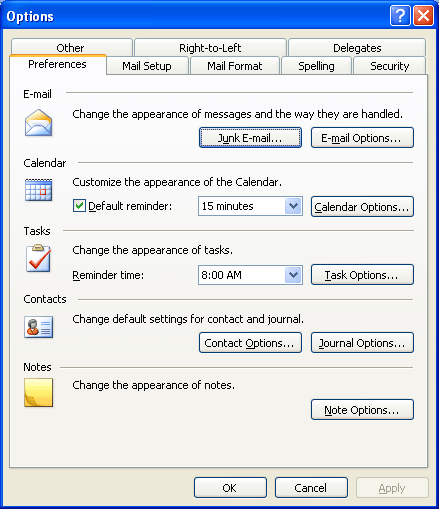
-
Click on Calender Options
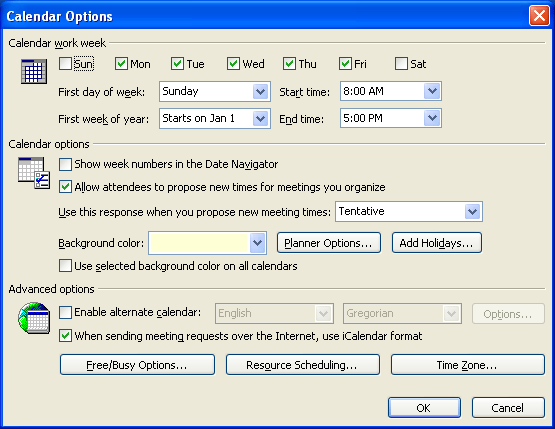
-
Click on Add Holidays
-
Select Coptic from the list;
Deselect United States if they are already added, otherwise, it will add all the United
States Holidays a second time to your calendar;
Click OK.
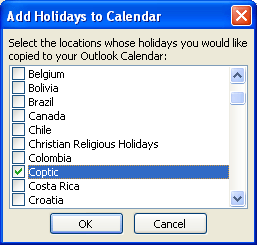
|
|
|
|
|
|
