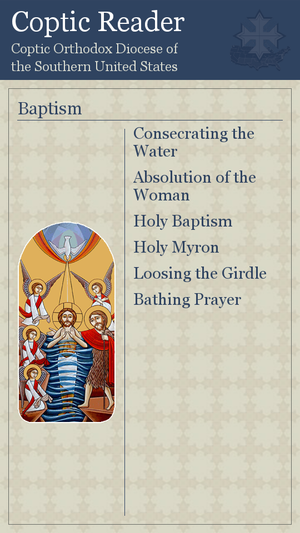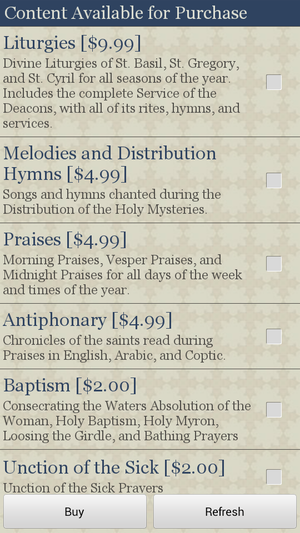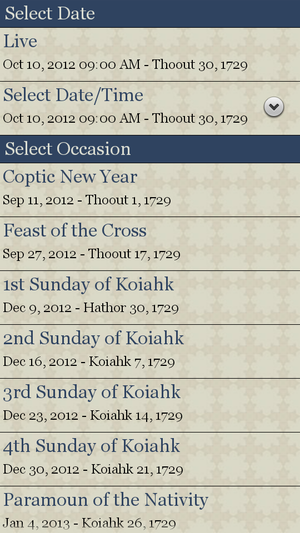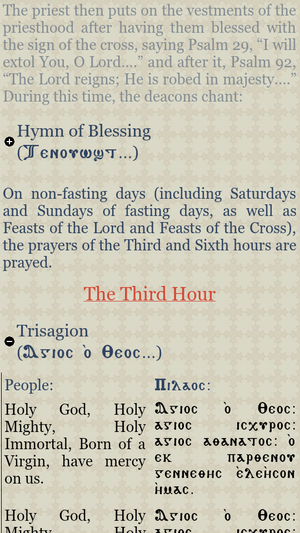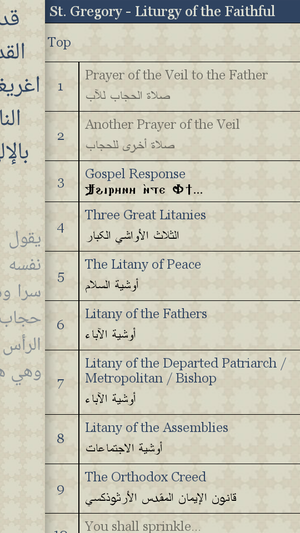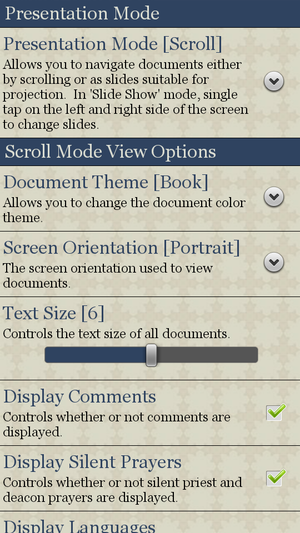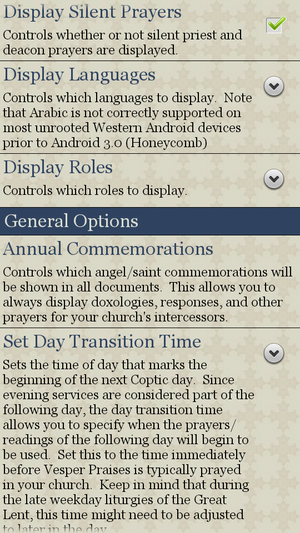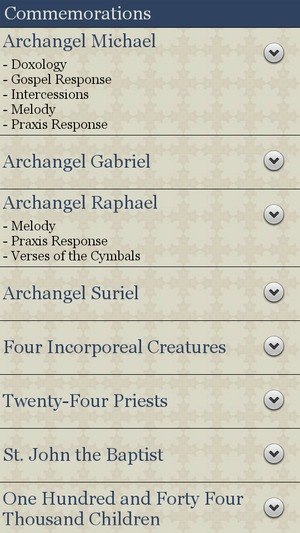Difference between revisions of "Coptic Reader"
(→Release Notes) |
(→Release Notes) |
||
| Line 243: | Line 243: | ||
The following sections describe all the changes incorporated into the different versions of Coptic Reader. | The following sections describe all the changes incorporated into the different versions of Coptic Reader. | ||
| + | |||
| + | '''Version 1.48''' | ||
| + | # Added free Graveside Prayer to the Clergy section. | ||
| + | # Updated prayers for the Paramoun of the Nativity and Theophany. | ||
| + | # Fixed Arabic portion of Agpeya Trisagion (Holy, Holy, Holy). | ||
| + | # Only show Arabic titles in Table of Contents if Arabic is enabled. | ||
| + | # Added menu icon to return to the Home Screen. | ||
| + | # Added the following prayers for the saints: | ||
| + | ## KEY: | ||
| + | ### V: Verses of the Cymbals | ||
| + | ### D: Doxology | ||
| + | ### G: Gospel Response | ||
| + | ### I: Hymn of the Intercessions | ||
| + | ## Archangel Suriel: VI | ||
| + | ## St. Sarapamon: VDGI | ||
| + | ## St. Pachom: VI | ||
| + | ## St. Apanoub: VI | ||
| + | ## St. Victor: DG | ||
| + | ## St. Rebecca: VDGI | ||
| + | ## St. Anthony: I | ||
| + | ## St. Shenute: I | ||
| + | ## St. John the Short: VI | ||
| + | ## Sts. Pishoi and Paul: VI | ||
| + | ## Sts. Maximus and Dometius: I | ||
| + | ## St. Abraam: VI | ||
| + | ## St. Roweis (Teji): VDGI | ||
| + | ## St. Parsouma the Naked: VDGI | ||
| + | ## St. Athanasius: VI | ||
| + | ## St. Joseph the Carpenter: VDGI | ||
| + | ## St. Takla Haymanout: VDGI | ||
| + | |||
'''Version 1.47''' | '''Version 1.47''' | ||
Revision as of 06:50, 23 January 2013
Coptic Reader is an Android (2.2+) application developed by the Coptic Orthodox Diocese of the Southern United States that contains the official Diocese translation of all the prayer books of the Coptic Orthodox Church. Prayers include, but are not limited to, the Coptic Book of Hours (Agpeya), the Holy Psalmody, the three Divine Liturgies with integrated Service of the Deacons, Unction of the Sick, Baptism, Distribution Melodies, Antiphonarium, and the readings for the entire liturgical year including the Synaxarion. Thousands of pages from dozens of books have been compressed and included in Coptic Reader allowing quick access to all the prayers of the Church.
Contents
Benefits
The benefits of a mobile application that contains all the Church prayers is clear, however Coptic Reader is much more than just a digital version of all the prayer books. Unlike traditional books that present the prayers associated with each season of the year in an exhaustive list, Coptic Reader only displays the prayers/hymns that should be said on a particular day. Once the date/time is set, Coptic Reader will dynamically generate the prayers exactly as they should be prayed on that day including all the appropriate hymns and responses of the day. To make things even easier, Coptic Reader's "Live" mode uses the current date/time to generate all the prayers so no additional configuration is needed. Each time a prayer document is opened, it is generated in real-time.
Traditional Books
Coptic Reader greatly simplifies the current challenge of identifying what prayers/readings should be said on a particular day. Prayers and readings are traditionally spread across multiple books and are determined by several factors including the day of the week, the week of the Coptic month, the Coptic day, the season of the year, the feasts of the saints, the intercessors of the church, etc.
A quick example will clearly illustrate the power and flexibility of Coptic Reader. The Raising of Incense service begins from the Liturgy Book with the Thanksgiving Prayer followed by the Verses of the Cymbals. While some of these verses are found in the Liturgy Book, most are in the Psalmody Book. The tune, content, and order of the chanted verses depend on day of the week, season of the year, and the saint feasts of the day. During the weekdays of the Great Lent, the Verses of the Cymbals are omitted entirely. After the Verses of the Cymbals, several litanies are prayed from the Liturgy Book. The number and content of these litanies depend on the day of the week and whether or not it is a Vespers or Matins service. The Doxologies prayed during the Raising of Incense are again from the Psalmody Book and depend on the season of the year, and the intercessors of the church being prayed in. The Psalm and Gospel readings are found in one of many Katameros Books and are unique for the day (the Katameros is a series of books that contain all the readings for the entire liturgical year). The Psalm and Gospel Responses are again unique depending on the time of year and the feasts of the saints. Finally the conclusion of the service also depends on the season of the year.
While the Raising of Incense takes less than 30 minutes to pray, there are many factors that determine the exact order and content of the prayers. Skipping around from one book to another further complicates the task. In addition to the Raising of Incense, the Divine Liturgies and many other services all have their own set of rules that govern their structure and content. Coptic Reader simplifies the complicated task of piecing together each of these prayers by taking into account the correct rites and displaying only the prayers/readings needed for the current day in the correct order. Coptic Reader even contains a database of saint feasts and allows the user to specify the intercessors for their church. Thus Coptic Reader provides a truly seamless experience by dynamically generating documents that flow naturally from beginning to end with no skipping around required. This approach allows the priests, deacons, and the congregation to focus more on prayer and less on searching to find the prayers that should be said.
Installation
Coptic Reader can be installed on any Android device with Android 2.2 or higher, and may be downloaded from the Google Play Store here.
Permissions
Coptic Reader requires 4 permissions on the Android device. The user will be prompted to approve these permissions at installation time:
- WRITE_EXTERNAL_STORAGE - This permission grants Coptic Reader access to write to the device’s SD card which is only utilized to create error reports that can be sent to Coptic Reader developers. These reports are useful for determining the causes of bugs, crashes, and freezes.
- READ_PHONE_STATE - This permission allows Coptic Reader to read the serial numbers of certain internal components of the device. These serial numbers cannot be used to track the user's identity in any way, but are utilized simply to manage purchased items.
- INTERNET - This permission allows Coptic Reader to provide help by directing the user to this online wiki document.
- BILLING - This permission enables Coptic Reader to provide prayer documents as in-app purchases. Note that Coptic Reader is free to download, but not all content is free.
Content
Coptic Reader is a free application that comes with a limited amount of unlocked content. The remaining content must be purchased directly from within the app via in-app purchases. Note that an Internet connection is required to purchase new content, but is not required to use the content once it is purchased.
Free Content
- Agpeya - Coptic Book of Hours
- Readings - Pauline Epistle, Catholic Epistle, Praxis, Synaxarion as well as Psalm and Gospel readings for Vespers, Matins, and the Liturgy
- Raising of Incense - Vespers and Matins services
- Veneration Praises - Veneration hymns for the saints
Purchasable Content
- Divine Liturgies [$9.99] - Liturgies of St. Basil, St. Gregory, and St. Cyril for all seasons of the year. Includes the complete Service of the Deacons, with all of its rites, hymns, and services.
- Distribution Melodies [$4.99] - Songs and hymns chanted during the Distribution of the Holy Mysteries.
- Midnight Praises [$4.99] - Morning Praises, Vesper Praises, and Midnight Praises for all days of the week and seasons of the year.
- Antiphonarium [$4.99] - Chronicles of the saints read during Praises in English, Arabic, and Coptic.
- Baptism [$2.00] - Consecrating the Waters Absolution of the Woman, Holy Baptism, Holy Myron, Loosing the Girdle, and Bathing Prayers.
- Unction of the Sick [$2.00] - The seven prayers of the Holy Unction.
- Crowning Prayers [$2.00] - Prayers for Crowning (Wedding) and Engagement.
All prices are in U.S. Dollars.
Dates
It is important to understand how dates in Coptic Reader are computed. The Gregorian date displayed in the Season Box on the Home Screen and in the Title Bar in the Document View will always match the selected date (or the current day in "Live" mode). If the time is before the Day Transition Time specified in the General View Options, the Coptic date will reflect the Coptic equivalent of the Gregorian date. However if the time is after the Day Transition Time, the Coptic date will be that of the following day and will appear in parentheses. During night-time services such as Vespers or Midnight Praises, the rites and readings of the following day are used. For instance during Saturday night Vespers, the readings of Sunday are used as opposed to Saturday's readings. In order for Coptic Reader to function as expected, it considers that the Coptic date is that of the next day when the time is after the Day Transition Time. To make this clear, parentheses are placed around the Coptic date to indicate that the displayed date is that of the following day. Before the Day Transition Time, the Coptic date is displayed without parentheses to indicate that Coptic date matches the Gregorian date.
What's New Dialog
When running a new version of Coptic Reader for the first time, a dialog will be displayed that explains all the changes (bug fixes and features) implemented since the previous version. This dialog also features a "Rate Coptic Reader" button that allows the user to rate Coptic Reader on the Google Play website.
Home Screen & Sub-Menus
The Home Screen contains two sections. The Season Box shows the currently selected date and Season of the Church, while the Content Library displays the available prayers and menus as a series of icons. Note that the Home Screen changes orientation depending on the orientation of the device. In portrait mode, the Season Box is at the top of the screen, while in landscape mode it is at on the left side of the screen.
Tapping on an icon will either open a document or a sub-menu of additional documents. Sub-menus do not feature a Season Box and might display documents either as icons or a list of clickable links. Pressing the Android "Back" button from within document will return to the menu used to open the document.
Season Box
The Season Box on the Home Screen displays the currently selected date in both the Coptic and Gregorian calendars as well as any special feasts for the selected day. In "Live" mode, the Season Box's title is "Season of the Church" to indicate that the displayed season information corresponds to the current day. When a specific date or occasion is selected, the Season Box title changes to "Selected Season" to indicate that Coptic Reader is not in "Live" mode, but is instead is set to a specific day.
Tapping anywhere on the Season Box will open the Select Date Menu that allows the user to enable "Live" mode or select from a series of occasions (feasts, fasts, or other important days) through the current Coptic year.
Note that only the top-level Home Screen features the Season Box, but sub-menus do not display it.
Icons
The Home Screen and some sub-menus feature a grid of icons to facilitate navigation to the various documents. Some icons represent documents, while others open sub-menus that allow access to additional documents. Icons corresponding to content that requires purchase will remain dim until the content is purchased. Tapping on a dim icon will prompt the user to purchase the content. Content may also be purchased from the Purchase Content Menu.
Commemorations Reminder
Coptic Reader contains a database of angel/saint feasts and will automatically include the appropriate responses for saints (verses of the cymbals, doxologies, gospel responses, etc) on the appropriate feast days. Additionally, Coptic Reader will remind the user of these feast days via a popup message that appears briefly at the bottom of the Home Screen and sub-menus.
Context Menus
Context menus are accessible by clicking the Android "Menu" button from the Home Screen or one of the sub-menu screens. These menus allow the user to purchase content, change the selected date, update the view settings, see additional information about the selected season, and obtain online help information.
Purchase Content Menu
The Purchase Content Menu displays content available for purchase in the "Content Available for Purchase" section and content that has already been purchased in the "Purchased Content" section. Content may be purchased by checking the appropriate checkboxes next to the desired content and clicking the "Purchase" button at the bottom of the screen. This will initiate a sequence of screens that prompt the user to enter payment information. Note that all purchasing is internally managed by the pre-installed Google Play application and is not processed by Coptic Reader. Coptic Reader does not have access to and does not store any billing or credit card information.
Google Play links all purchased content to a user's gmail account. If a user owns multiple devices linked to the same gmail account, all devices will have access to the same purchased content. When content is purchased from one device, Google will send a signal to all other devices linked to the same gmail account prompting them to unlock the content as well. Note that Coptic Reader does not have to be actively running on those devices. If a linked device is not connected to the Internet at the time of purchase, the push notification informing the device that content has been purchased will not be received. In this case, once the device is reconnected to the Internet, the "Refresh" button at the bottom of the screen can be used to refresh all purchases and gain access to the newly-purchased content. The "Refresh" button can also be used to restore purchased content after wiping Coptic Reader’s stored data or re-installing Coptic Reader. Note that this step does not need to be performed after a simple application upgrade but only after wiping the application data or uninstalling the application.
Select Date Menu
The Select Date Menu controls the date/time that Coptic Reader will use to determine what prayers and readings to display. This menu provides three options for selecting the date:
Live
Use this option to enable "Live" mode where the current date/time are always used. Navigating between documents and the Home Screen will cause the date to be continuously updated to the current date. When in “Live” mode, the Season Box title on the Home Screen will indicate "Season of the Church."
Select Date/Time
This option opens a date/time selector that allows selecting a specific date/time. Note that in addition to the date, the time of day will also affect the prayers generated. See the Dates section for more information. The date selector control uses Gregorian dates, but also displays the corresponding Coptic date in the selector Title Bar. The selector control consists of 3 horizontal selector bars that control the month, day, and time respectively. The month selector is used for very coarse date jogging, while the day and time selector allow for finer control of the date/time.
Select Occasion
This section displays a list of common occasions from the current Coptic year. Each entry lists the occasion name as well as the Coptic and Gregorian dates of the occasion. To select an occasion for a different Coptic year (either in the future or in the past), the current date must first be changed to the desired year using the Select Date/Time option. This will prompt Coptic Reader to recompute all the occasions for that year and update the occasion list.
View Menu
The View Menu is described here.
About Menu
The About Menu opens a document called "About the Season" that contains 2 main sections.
General Information
The top section of the "About the Season" page shows the Coptic Reader version, the selected date and season, as well as the names of any saints whose feast days correspond to the selected day. There is also an "Online Help" link that opens an external web browser to access a mobile version of this wiki document.
Season Information
The bottom section of the page shows season-specific information about the Coptic month, feasts, and fasts. The Church rites related to the selected time period are explained in this section.
Online Help Menu
This menu opens an external web browser to access a mobile version of this wiki document.
Documents
Documents in Coptic Reader have a consistent structure. Each document has title that appears at the very top of the document and in the Title Bar. The document body consists of a sequence of multilingual text entries, subtitles, and collapsible sections. When viewing a Document, Coptic Reader prevents the Android device from sleeping so the screen does not go blank after a period of inactivity.
Text
Coptic Reader currently supports English, Arabic, and Coptic text, but not all documents support all three languages. The visible languages are selectable from the View Menu.
Certain passages of text are associated with particular liturgical roles indicating that only a certain group of people should be reciting these prayers. For instance, some prayers are reserved for the priests, deacons, or the congregation. The appropriate titles are used in the text to indicate these roles.
Some prayers are chanted antiphonetically meaning that the North side of the Church chants one verse, followed by the South side in an alternating order. Coptic Reader color codes these antiphonetic verses to make it clear which side of the Church is supposed to chant which verse. Similarly some songs contain refrain verses that are also color coded.
Some text is intended to be read, recited, or chanted, while other text consists of comments or rubrics that give additional information or explain the rites of the Church. Comments are displayed in a different color from the spoken text, and inaudible prayers are displayed in a dim color indicating that they are prayed silently by the indicated role. The View Menu controls the visibility of all these various types of text.
Collapsible Sections
Related passages of text are grouped together in collapsible sections. Each section has a title with a plus/minus symbol indicating if the section is currently expanded or collapsed. Clicking the title or the plus/minus symbol will expand collapsed sections of text or collapse expanded sections. The use of collapsible sections simplifies document navigation and allows the user to hide text that is not typically used or is being skipped. A thin vertical line is drawn in the left margin of expanded sections to indicate which text belongs to the section.
Title Bar
Each document contains a Title Bar at the top of the screen that can be optionally hidden to view the document in Fullscreen mode. This Title Bar contains the name of the currently selected document as well as information about the selected season and date. When Scroll Mode is in use, double-tapping the screen will toggle the visibility of the Title Bar. See the Presentation Mode section for more information about Scroll Mode.
Links
Some documents contain links that open other documents. The links are displayed in a unique color and are centered horizontally on the screen and underlined to indicate that can be used for navigation. When a new document is opened via a link, the current document remains in the document history. Clicking the Android "Back" button will re-open the previous document again.
Context Menus
Context menus are accessible by clicking the Android "Menu" button while viewing the document. These menus allow the user to view the Table of Contents, search the current document for a keyword, switch between different version of the Divine Liturgy (if viewing a Liturgy document), and change view settings that affect how the document is rendered.
Table of Contents
The Table of Contents (TOC) is an extremely useful tool for navigating the current document. Each subtitle and collapsible section that appears in the document will be listed in the Table of Contents. TOC entries for sections with two languages will be displayed in both languages. The Table of Contents opens to the location in the document that is currently being viewed (i.e. to the TOC entry closest to the current location in the document). Clicking on a TOC entry will navigate to that location in the document.
Search Dialog
The Search Dialog provides a means for searching the current document for a particular word or phrase. Once the search text is entered in the edit box and the "Search" button is pressed, the Search Dialog will close and the document will scroll to the first instance of the search text. Left and right arrow buttons will appear to facilitate navigating through all the search hits in the document. When the Android "Back" button is pressed, Coptic Reader will exit Search Mode and return to normal operation.
Note that some versions of Android will highlight the selected search text in the document text to make it easy to find. Other versions however will only navigate to the text without highlighting it.
Switch Liturgy
When viewing any St. Basil or St. Gregory Liturgy document (Offering of the Lamb, Liturgy of the Word, Liturgy of the Faithful, or Distribution of the Holy Mysteries), a context menu will be available for switching between liturgies. The "Switch to Gregory" option will be available when viewing the St. Basil Liturgy, while the "Switch to Basil" option will become available when viewing the St. Gregory Liturgy. When clicked, Coptic Reader will automatically determine the correct place in the alternate document to navigate to. For instance, when viewing the Anaphora in the St. Basil Liturgy, switching to the St. Gregory Liturgy will navigate to the Gregorian Anaphora. Note that since the St. Cyril Liturgy is very different in structure from the other two liturgies, there is no option to switch to/from the St. Cyril Liturgy.
View Menu
The View Menu provides extensive control over how Coptic Reader generates the documents and how the documents are displayed.
Presentation Mode
Coptic Reader supports two presentation modes:
- Scroll Mode - In this mode document navigation is performed by scrolling up and down or flinging for fast scrolling. All text flows continuously from beginning to end in a single view.
- Slideshow Mode - In this mode the document is broken up into a sequence of slides that are displayed much like a PowerPoint Presentation. Tapping on the right-half of the screen will advance to the next slide, while tapping on the left-half will navigate to the previous slide. On devices with a physical keyboard, the left/right, up/down, and page up/down keys can also be used to navigate the document. Slideshow Mode is ideal for presenting on a projector or television and supports the use of remote presenters.
Common View Options
The following view options are common to both Scroll Mode and Slideshow Mode, however each mode has independent settings. Changing the settings for one mode, does not affect the other mode's settings.
- Fullscreen - This checkbox controls the visibility of the Title Bar.
- Screen Orientation - Displays a popup to select either landscape or portrait orientation.
- Text Size - This slidebar controls the text size (1-12) of all documents.
- Display Comments - This checkbox controls whether or not rubrics and comments are visible.
- Display Silent Prayers - This checkbox controls whether or not silent priest and deacon prayers should be displayed. Note that silent prayers are displayed in a dimmer color than the standard text.
- Display Languages - Displays a popup to select which languages should be displayed.
- Display Roles - Displays a popup to select which roles (priest, deacon, congregation) should be displayed in full. Note that text for hidden roles is not completely hidden, but only abbreviated.
General Options
The following general options apply to all presentation modes.
- Annual Commemorations - One of the most powerful capabilities of Coptic Reader is the ability to display the correct responses for the saints at the appropriate times. On a saint's feast day, all the appropriate responses for the saint will be automatically incorporated into all documents. Additionally the Annual Commemorations Menu allows the user to control which responses for the saints are displayed even when it is not their feast day. This can be used to display the responses for the intercessors of a church throughout the entire year. The menu displays a list of all the saints supported by Coptic Reader. Under each saint is a list of all the responses currently enabled for that saint. To change these responses, simply click the name of the saint and select the appropriate responses to enable. Note that not all the responses are available for all the saints. The following prayers/responses can be enabled:
- Doxology - The Doxology of the saint during Raising of Incense and Midnight Praises.
- Gospel Response - The Gospel Response of the saint during the Divine Liturgy. Note that these responses are included automatically during the Raising of Incense on the feast days of all saints.
- Intercessions - The appropriate verse for the saint in the Hymn of the Intercessions before the Pauline Epistle in the Liturgy of the Word.
- Melody - The appropriate melody for the saint sung during the Distribution of the Holy Mysteries of the Veneration Praises.
- Praxis Response - The Praxis Response for the saint chanted before the Praxis Reading in the Liturgy of the Word.
- Verses of the Cymbals - The appropriate verse for the saint chanted in the Verses of the Cymbals during the Raising of Incense.
- Set Day Transition Time - Sets the time of day that marks the beginning of the next Coptic day. Since evening services are considered part of the following day, the day transition time indicates when the prayers/readings of the following day will begin to be used. This should be set to the time immediately before Vesper Praises is typically prayed (defaults to 6:00 PM). Note that during late weekday liturgies of the Great Lent, this time might need to be adjusted to later in the day.
Scroll Mode View Options
The following view options are available only in Scroll Mode.
- Document Theme - Displays a popup to select between either "Book" or "Low Light" themes. The "Book" theme is designed to look much like a book with few colors and a beige background. The "Low Light" theme features a black background, but uses additional colors to distinguish between the various types of text (prayers, comments, roles, etc). Note that Slideshow mode forces the use of the "Low Light" theme.
FAQ
This section provides answers to commonly asked questions about Coptic Reader.
- Do I have to purchase content for each of my Android devices? - No, Google Play links purchased content to your gmail email address. Once you buy the content from one device, it will automatically be available to your other devices as well.
- I want to buy a new phone or tablet, how can I install my purchased content? - When you install and run Coptic Reader on a new device, the application will automatically synchronize your purchased content with Google Play servers. As long as you are using the same gmail account used to purchase the content, and your device is connected to the Internet, the content will be unlocked automatically.
- Why can't I access my purchased content? - Purchased content is linked to your gmail account. This information is stored on Google Play servers and is cached locally on your Android device. First make sure that the primary gmail account (the first email address) used on the device you purchased the content from matches the primary gmail account of your current device. Then with your device connected to the Internet, go to the Purchase Content Menu from the Home Screen and click the "Refresh" button. This should restore all your purchased content from the Google Play servers.
- Why doesn't Arabic work on my device? - Android 3.0 and later supports Arabic natively. If your device has a version of Android less than 3.0, the only way to support Arabic is to root the device and install a custom ROM that supports Arabic.
- Can I use Coptic Reader on a PC or Mac? - There is an Android emulator application for PCs and Macs that allows you to run Coptic Reader on a desktop/laptop computer. It has been tested and works well in Slideshow Mode using a remote presenter. At this time, the software is still in beta and does not support Arabic since the Android version utilized is less than 3.0. Once a full version of the emulator is released, the Coptic Reader Team will provide additional details.
- A response for a saint or intercessor is not included in Coptic Reader. Can you please include it? - We would be happy to include additional responses. Please contact us and let us know. Please also provide a primary reference for the responses you want to add.
- When will additional prayers be added to Coptic Reader? - The Coptic Reader Team is always working to add more prayers. If you have a particular request, please contact us.
- How can I report bugs or submit feature requests? - The best way to report a bug is through Coptic Reader itself. When a crash occurs, click the "Report" button in the error message and try to include as much information as possible when submitting the bug report. Information like the Android version, device model, as well as the exact sequence you followed to see the error is very helpful in determining the cause of problems. If your device does not allow you to report bugs or if you wish to contact the Coptic Reader Team directly, please email us.
- How can I get updates on new features or bug fixes in Coptic Reader? - You can connect with the Coptic Reader Team on Facebook and join the Coptic Reader mailing list here.
- When will an iOS version of Coptic Reader be available? - While an iOS version is planned, the Coptic Reader Team has not yet begun active development and there is no expected release date for an iOS version. For now the focus is on improving the Android version of Coptic Reader and adding additional prayers.
Release Notes
The following sections describe all the changes incorporated into the different versions of Coptic Reader.
Version 1.48
- Added free Graveside Prayer to the Clergy section.
- Updated prayers for the Paramoun of the Nativity and Theophany.
- Fixed Arabic portion of Agpeya Trisagion (Holy, Holy, Holy).
- Only show Arabic titles in Table of Contents if Arabic is enabled.
- Added menu icon to return to the Home Screen.
- Added the following prayers for the saints:
- KEY:
- V: Verses of the Cymbals
- D: Doxology
- G: Gospel Response
- I: Hymn of the Intercessions
- Archangel Suriel: VI
- St. Sarapamon: VDGI
- St. Pachom: VI
- St. Apanoub: VI
- St. Victor: DG
- St. Rebecca: VDGI
- St. Anthony: I
- St. Shenute: I
- St. John the Short: VI
- Sts. Pishoi and Paul: VI
- Sts. Maximus and Dometius: I
- St. Abraam: VI
- St. Roweis (Teji): VDGI
- St. Parsouma the Naked: VDGI
- St. Athanasius: VI
- St. Joseph the Carpenter: VDGI
- St. Takla Haymanout: VDGI
- KEY:
Version 1.47
- Fixed crash issue with loading Catholic Epistle and Matins Gospel.
Version 1.46
- Made extensive corrections to all readings.
- Added Arabic language to Table of Contents.
- Improved support for Arabic-only usage (English disabled).
- Fixed bug where plus/minus icon next to section titles would appear very small on high resolution devices.
- Added alternate Advent and Nativity Fraction.
- Added "Rashi O Maria" hymn to Koiahk Praises.
Version 1.45
- Added Arabic to Synaxarion.
- Added Midnight Praises prayers for the Great Fast.
Version 1.44
- Added Midnight Praises prayers for the Nativity Period.
- Made minor update to the Litany of the Departed.
- Fixed minor issue with Great Ispateer Hymn.
Version 1.43
- Added Crowning Prayers to Special Menu for $2.00 that includes both the Crowning and Engagement ceremony prayers.
- Updated capitalization of bishop, metropolitan, and Pope.
- Updated Hymn of the Twelve Virtues (Papal Hymn).
Version 1.42
- Performance update: Reduced document load time by approx 30%.
- Removed the auto-rotate feature based on device orientation for performance reasons.
- Added Praxis Response for the Pope selectable via the View Menu.
- Added additional responses to the Pauline Epistle.
- Created Papal Hymns section under the Special Menu that includes all Pope and Bishop responses as well as the Papal Enthronement prayers.
- Minor corrections to Papal Enthronement prayer.
Version 1.41
- Added free Patriarch Enthronement prayers in "Special" menu.
- Added and modified prayers in the "Clergy" menu.
Version 1.40
- Added full Koiahk prayers to Vesper and Midnight Praises.
- Updated Antiphonarium to include Coptic verses for the entire year.
- Added Clergy section to Home Screen that contains commonly used prayers for the clergy.
- Enhanced Table of Contents to color-code silent sections and links.
Version 1.39
- Improved bug fix related to document links no longer functioning correctly.
Version 1.38
- Fixed bug introduced in v. 1.36 where document links were no longer functioning correctly.
Version 1.37
- Updated URL to this online wiki document.
Version 1.36
- Created comprehensive online instruction manual for Coptic Reader.
- Added "Online Help" context menu to Home Screen and sub-menus.
- Added "Online Help" link to the "About the Season" page.
- Increased maximum document text size from 10 to 12.
- Added the ability to set the Day Transition Time in the View Menu. See the online Help for more details.
Version 1.35
- Added missing Litany of the Priesthood and Litany of the Assemblies to St. Cyril Liturgy.
- Corrected minor problem with Arabic verse in Institution Narrative of St. Cyril Liturgy.
Version 1.34
- Fixed crash on start issue with v. 1.33.
Version 1.33
- Fixed errors in Antiphonarium.
- Added finer control of which prayers appear for the saints. Check it out in 'Annual Commemorations' in the View menu.
- Added Doxology and Gospel Response for Anba Abraam Bishop of Fayoum (NEW SAINT).
- Added additional prayers the following saints:
- St. Theodore
- St. Philopater Mercurius
- St. Mena
- St. Apakir and St. John
- St. Sergius and St. Bacchus
- St. Cosmas
- St. Moses the Black
- St. Peter and St. Paul
- St. Pachom
- St. Barbara and St. Juliana
- St. Besa
Version 1.32
- Moved Veneration and Baptism prayers to "Special" menu on home screen.
- Fixed error in the Verses of the Cymbals for the Coptic New Year.
- Added Unction of the Sick Prayers to "Special" menu for $2.00.
- Updated Antiphonarium to include both Adam and Watos readings everyday.
Version 1.31
- Added slide navigation in 'Slide Show' mode via keyboard keys (left, right, up, down, etc). This enables the use of remote presenters.
- Fixed bug in 'Slide Show' mode that could cause some links and section titles to be irresponsive to clicks.
- Fixed ocassional crashes that can occur when rotating the device or changing the date while viewing a document in 'Slide Show' mode.
- Fixed freeze that can occur when opening/closing a physical keyboard if supported.
- Fixed seasonal bug affecting the eve of the Coptic New Year.
Version 1.30
- Added Baptism prayers for $2.00. Accessible from home menu.
- Added "Introduction to the Creed" and "Creed" to "Offering of the Lamb."
Version 1.29
- Fixed crash that occurs when viewing Agpeya Introduction and Conclusion.
Version 1.28
- Added Antiphonarium document for $4.99. Accessible from home menu, praises, and veneration documents.
- Fixed crash that occurs on startup for some devices after an OS/firmware upgrade. Note that you might need to use the "Refresh" button in the "Purchase Content" menu from the home screen to restore your purchased items.
- Miscellaneous hymn fixes.
Version 1.27
- Fixed miscellaneous typos and hymn errors.
- Fixed occasional crashing issues when exiting a document.
- Added support for landscape home screen.
Version 1.26
- Fixed crashing issue when changing language options.
Version 1.25
- Use Coptic Reader on your projector! Added 'Slide Show' presentation mode accessible from View menu.
- Added Veneration icon on home screen.
Version 1.24
- Improved system for dynamically generating antiphonetic verses.
- Added antiphonetic coloring to verses in Veneration document.
- Added selected saint venerations to the Veneration document selectable via the 'Annual Commemorations' menu.
Version 1.23
- Added link to Veneration hymns in Raising of Incense and Distribution documents.
- Fixed issue where the app would crash on some devices when double-tapping to toggle fullscreen mode.
- Added comments indicating which Agpeya psalms should be prayed by the priest.
Version 1.22
- Fixed crashing issues when app is not used for a long period of time.
- Fixed minor issues with Table of Contents.
- Fixed minor issue where sometimes switching between Liturgies does not work.